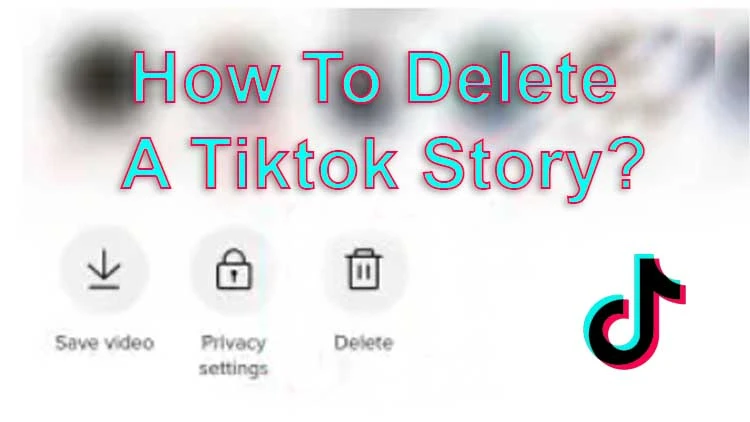TikTok is a popular social media platform that allows users to create and share short videos. One of the features of TikTok is the “Story” feature, which will enable users to post temporary content that disappears after 24 hours. However, it’s easy to delete a TikTok story before the 24-hour period is up.
What is Tiktok Story?
TikTok Story is a feature on the popular social media app TikTok that allows users to post temporary content that disappears after 24 hours. Like other social media platforms like Instagram and Snapchat, TikTok Story will let users share their daily experiences, thoughts, and feelings with their followers more casually and spontaneously.
How To Delete A Tiktok Story?
To delete a TikTok story before the 24-hour period is up, follow these simple steps:
1st Step: Open the TikTok app on your mobile device and log in to your account.
2nd Step: Tap on the “Profile” icon at the bottom right-hand corner of the screen.
3rd Step: You’ll see your profile picture with a circle around it on your profile page. This circle indicates that you have an active story. Tap on the process to access your story.
4th Step: Find the story you want to delete once on your story page. Press and hold on to the story until a menu appears.
5th Step: From this menu, select the “Delete” option. TikTok will ask you to confirm if you want to delete the story. Press “Delete” again to confirm.
6th Step: After you’ve deleted your story, check your profile to ensure that the story has been removed. If the story is still visible, you may need to wait a few moments for the changes to take effect.
That’s it! Following these simple steps, you can easily delete unwanted TikTok stories and maintain control over the content you share on the platform.
How to Delete a video from a TikTok story?
To delete a video from your TikTok story, follow these steps:
1st Step: Open the TikTok app on your mobile device and log in to your account.
2nd Step: Tap on the “Profile” icon at the bottom right-hand corner of the screen.
3rd Step: On your profile page, you’ll see your profile picture with a circle around it. This circle indicates that you have an active story. Tap on the circle to access your story.
4th Step: Find the video you want to delete and tap on it.
5th Step: Once the video starts playing, tap on the three dots icon (•••) located at the bottom right-hand corner of the screen.
6th Step: Select the “Delete” option from the menu that appears.
7th Step: TikTok will ask you to confirm if you want to delete the video. Press “Delete” again to confirm.
8th Step: After you’ve deleted the video, check your profile to ensure it has been removed from your story. If the video is still visible, you may need to wait a few moments for the changes to take effect.
That’s it! Following these simple steps, you can easily delete unwanted videos from your TikTok story and maintain control over the content you share on the platform.
You May Read This Also: How to Become Famous on TikTok: A Basic Guide
Conclusion
By following these simple instructions, you can remove unwanted stories from your profile and maintain control over the content you share on the platform. So, experiment with different stories on TikTok, knowing you can delete them anytime.
FAQ’s
Who Can See Your Tiktok Story?
TikTok stories are called “TikTok Moments” and are only visible to your followers on the app. When you share a Moment, it will appear at the top of your followers’ “Following” feed. However, if your account is set to private, only your approved followers will be able to see your Moments. It’s also worth noting that TikTok Moments are only visible for 24 hours after they are posted.
How Do Tiktok Stories Work?
TikTok’s version of Stories is called “TikTok Moments.” Here’s how they work:
- Creating a Moment: To create a Moment, open the TikTok app and tap on the plus sign at the bottom of the screen. Then, select the “Moment” option and start recording or uploading videos.
- Editing a Moment: Once you’ve captured or uploaded content, you can edit it by adding text, stickers, and other effects.
- Sharing a Moment: After editing, you can post the Moment to your profile. Moments are visible to your followers for 24 hours, after which they disappear.
- Viewing Moments: To view Moments from other TikTok users, go to the “Following” tab and scroll through the feed at the top of the screen.
How To Post On Tiktok Story?
To post a Moment (TikTok’s version of Stories) on TikTok, follow these steps:
- Open the TikTok app and tap the plus sign icon at the bottom centre of the screen.
- At the bottom of the screen, you will see a few options. Swipe left until you see “Moment” and select it.
- Now, you can record a new video by holding the record button or upload a video from your camera roll by tapping the “Upload” button.
- After you’ve recorded or uploaded your video, you can add text, stickers, and other effects.
- Once you’re happy with your Moment, tap the “Next” button.
- Choose who you want to share your Moment with by selecting “Followers” or “Custom” to choose specific people.
- Add a caption to your Moment if you want to, and tap the “Post” button.
Your Moment will now be visible to your selected audience for 24 hours. You can add multiple Moments to your profile, which will appear in a horizontal row at the top of your followers’ “Following” feed.